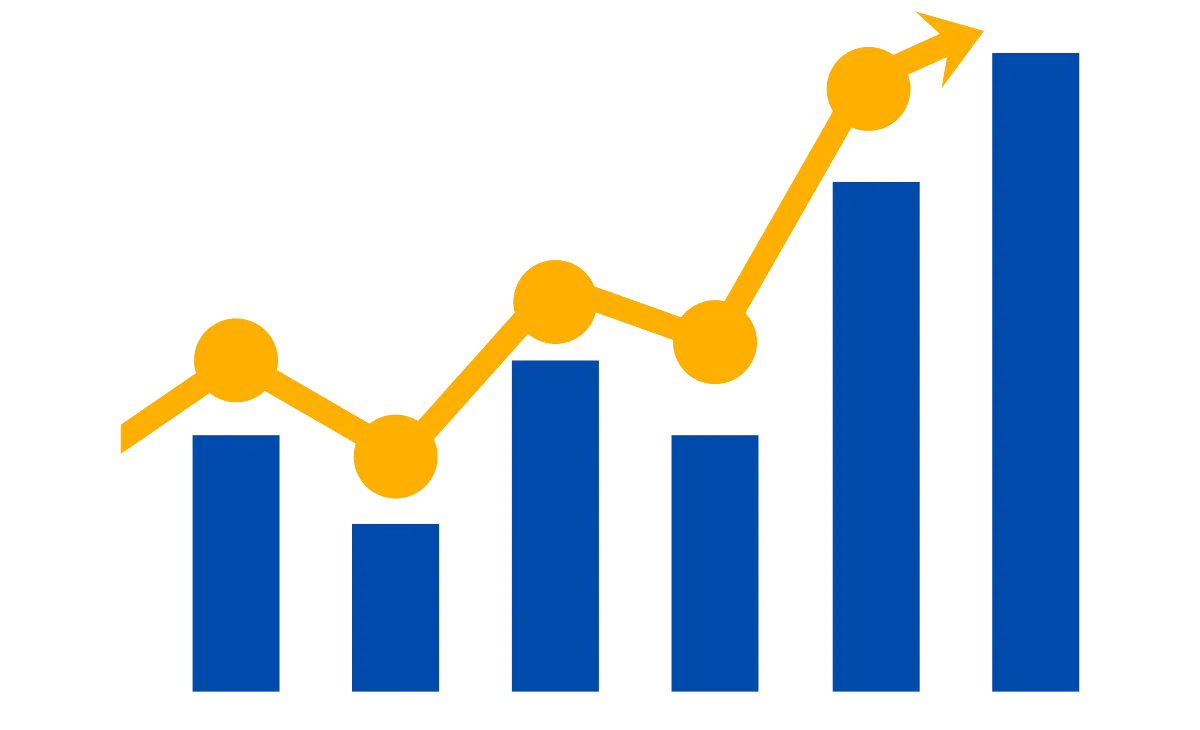
It Takes More Than Just Automation to Win at Amazon PPC
Relying solely on automation? You're missing out on the advanced strategies that drive real results.
With a crowded marketplace and constant shifts in strategy, Amazon PPC is no walk in the park. At KickstartPPC, we focus on expert hands-on management, ensuring your campaigns are personalized and optimized for success.
Advanced Amazon PPC
Management Services
We implement cutting-edge strategies to ensure your business thrives and stays ahead of competitors.

Hands-On PPC
Our small, dedicated team provides personalized PPC services. We don’t rely on automation software, but rather our expert knowledge and hands-on approach.

Advanced Strategies
Our team consistently stays on top of the latest trends and technologies, keeping your campaigns optimized for maximum success.

Ongoing Optimization
Continual optimization is critical to ongoing growth. We organize your campaigns monthly, ensuring your brand is always ahead of the competition.
Monthly Amazon PPC Management
STARTING AT $999/month

Imagine your Amazon business thriving while you focus on what matters most—whether that’s growing your brand or enjoying life.
With KickstartPPC, you get a dedicated team that feels like an in-house expert, without the hefty price tag.
Let’s make it happen. Book a call today to see how we can take PPC off your plate!
Grow Your Amazon Business Without the Stress
As a busy Amazon seller, you’re juggling countless tasks—inventory, customer service, product launches. Managing PPC campaigns shouldn’t be another burden on your plate.
Hiring a full-time employee to handle your PPC is expensive—salaries, benefits, and training add up fast. Why spend tens of thousands when you can hire the experts at KickstartPPC for a fraction of the cost?
We work as an extension of your team, using our 10 years of Amazon PPC expertise to scale your campaigns, lower TACoS, and boost your sales.
No more late nights tweaking ads or wondering why your competitors are winning. We handle it all, so you can focus on running your business—or even taking a well-deserved break.
What KickstartPPC Delivers for You
Custom PPC strategies to maximize ROI and grow your Amazon store.
Expert management to lower TACoS and increase profitability.
Hands-off campaign optimization, saving you time and stress.
Results-driven approach at a fraction of the cost of a full-time hire.

Why Work with KickstartPPC?
More than an agency—we’re your dedicated Amazon PPC partner.
✔ Flat Rate Month to Month Service
✔ Multi Language, All Marketplaces
✔ Advanced Strategies
✔ Specialists in your Niche
✔ Your Account Manager Local, North America or UK
We do Not
Take a % of your Profit
Take a % of your Revenue
Outsource your PPC Management
Simple, Effortless
Onboarding Process

Discovery Call
We start with a discovery call to learn your business goals and share a clear plan to scale your PPC efforts.
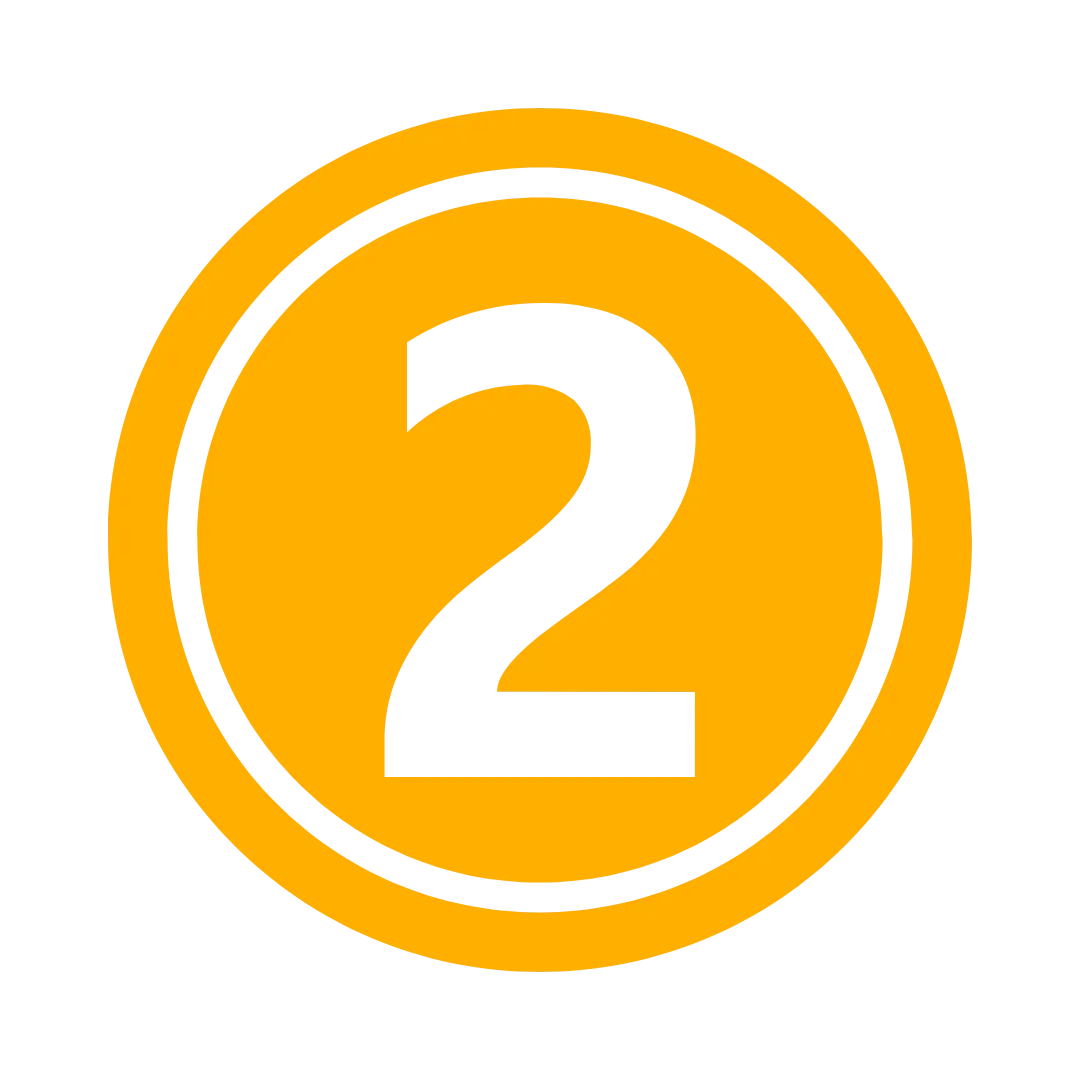
Strategy Creation
Our team builds tailored campaigns and connects with your Seller Central account to start optimizing.

Campaign Launch
We launch and continually optimize custom campaigns, driving down your ACoS and scaling your business.

Simple Onboarding Process
✓ DISCOVERY:
In our first call, we learn about your business goals. We'll share a clear plan to help you scale and make the most of your sponsored ads.
✓ STRATEGY:
After setting clear targets, we connect with your Seller Central account and begin building your campaigns.
✓ LAUNCH:
Using advanced algorithms, we identify profitable keywords you may be missing and eliminate those that aren’t driving sales.

Effortless Management
✓ DEDICATED ACCOUNT MANAGER:
Work directly with your personal Account Manager to monitor performance and refine goals.
✓ MONTHLY CAMPAIGN REPORTS:
Receive tailored reports every month, showing progress towards your specific targets.
✓ SMART DATA OPTIMIZATION:
Our advanced algorithms continuously optimize your data, driving better insights and boosting your sales.

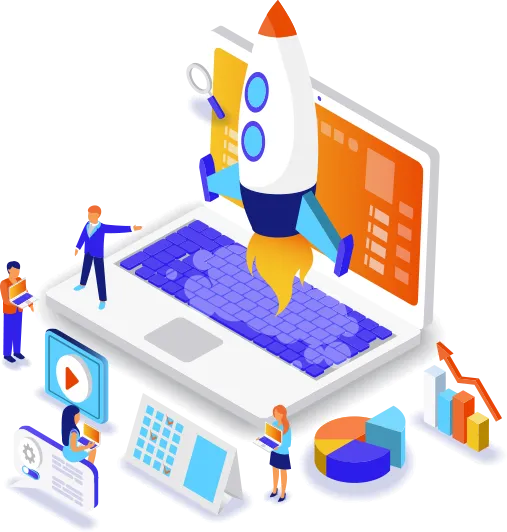
Our Structure
Step One
We begin with a tailored discovery call to dive deep into your business needs, focusing on strategies to increase product visibility while lowering your ad spend.
Step Two
Our expert team leverages cutting-edge Stragegies to analyze your account and deliver top-notch insights, ensuring you get the best possible results.
Step Three
Now, the real work starts! We launch custom-built campaigns, continuously optimizing for both short-term wins and long-term growth—driving down your ACoS and scaling your business.
High ACOS Eating Away at Your Profits?
At KickstartPPC, we turn high ACOS numbers into profit-boosting campaigns. Our hands-on, data-driven approach ensures every penny is optimized for the best results.

What our Customer are Saying

"Andrew is a real pro. I've now worked with him on multiple occasions on long term projects and he always delievers. It's rare these days to find a true PPC expert who can still manually optimize and analyze advanced problems instead of just using an automated algorithm. But he still has knowledge of softwares to efficiently manage both large and small Amazon PPC accounts."
- Lucas ( PPC, agency)

"Andrew and his team have provided a valuable service that has allowed us to focus on our core competencies. His expertise and attention to detail have resulted in a highly effective PPC campaign that has exceeded our expectations. Communication is key in any business relationship, and Andrew has been responsive and easy to work with. If you're struggling to manage your Amazon campaigns, I highly recommend working with Andrew and his team. They have been instrumental in the success of our business and I'm confident they can do the same for you."
-June (current client)

We've been working with Kickstart PPC for a while and honestly, it's been a game changer for our Amazon FBA business
- Ben (current client)
Let’s Get Started!
Book a Discovery Call and Free Amazon PPC Audit
Book Your Way to Affiliate Marketing Success
Our affiliate courses are designed by experts who have years of experience and proven results in the affiliate marketing industry.
Our Latest Articles

How to Scale your Amazon Brand to 7 Figures - The 7 Figure Amazon Brand Roadmap
Click to Read ...more
Amazon PPC
January 10, 2025•2 min read
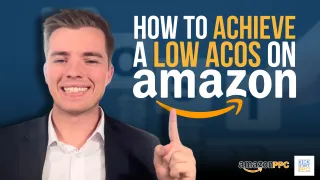

Scale Insights Daniel Lai & Brandyn Jeys: How to Successfully Scale 8-Figure Brands on Amazon
Click to Read ...more
Amazon PPC
December 03, 2024•3 min read

